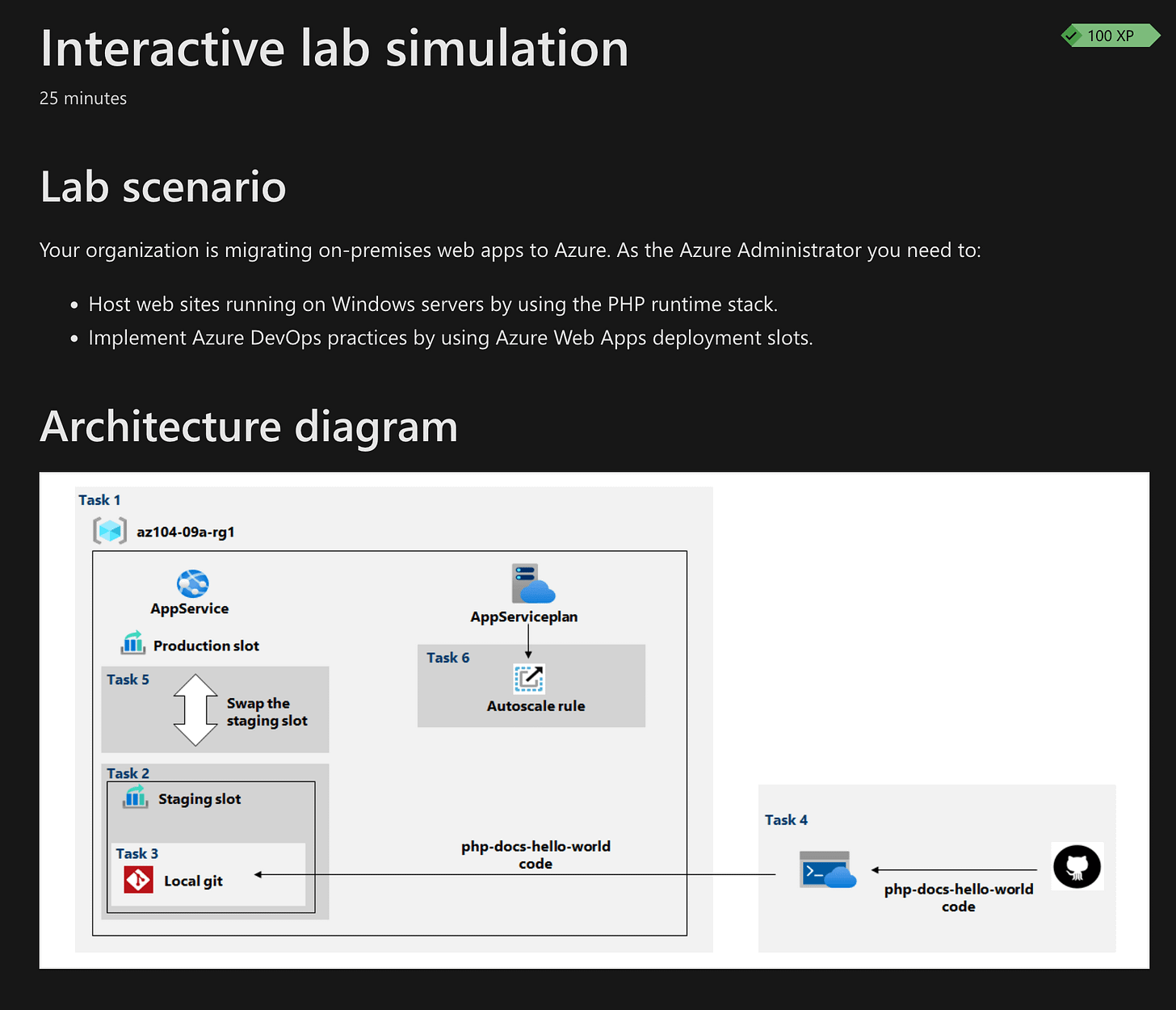From Beginner to Certified Azure Administrator in Two Weeks
Whether you’re a cloud veteran on Azure, AWS, GCP, or just getting started on your cloud computing and solution architecture journey, official certifications are still a great way to learn and improve your skill set.
I actually often hear questions like “are certifications even still useful or required to get a job?” Honestly, your mileage will vary just like it does in today’s debate about college degrees being a prerequisite to technical jobs — it all depends on the employer and the individual. If you find yourself turned down purely based on the lack of one of these artifacts alone, that’s probably a red flag that you’re in the wrong place to begin with (portfolios and prior experience are often just as important, if not more).
However, I’m a firm believer that certifications are an excellent form of curated learning and development no matter what your opinion of standardized testing is.
I recently acquired my first Azure certification: Azure Administrator Associate (AZ-104), after less than 2 weeks of preparation. I have 7 years of experience with AWS and a focus on data engineering, DevOps, and solution architecture; I wanted to broaden my overall cloud expertise by learning Azure, the 2nd-most leading cloud provider close behind AWS. My goal: to learn what a Solution Architect on Azure needs to know, or acquire the AZ-305 Azure Solutions Architect Expert credential. Before reaching the AZ-305 though, there’s a prerequisite exam required by Microsoft, the AZ-104: Azure Administrator Associate, so that’s where my story begins.
Study Materials and Resources
I didn’t exactly plan to take the exam with only two weeks of preparation, but I’m comfortable taking tests, have a decent memory, and let’s face it — pretty impatient. So what did I study in those 14 days?
Mostly two things:
Microsoft Learn website’s learning paths listed on the exam page
I also took the practice assessment on the AZ-104 exam page linked above; I did this once before I did ANY studying, to get a baseline measurement of my knowledge based on context clues and similar knowledge from AWS. I took the practice exam a few more times after all my studying, until I scored a 98% on it and felt confident.
Note: the practice assessment on Microsoft Learn does repeat the same questions a lot after 2 or 3 attempts so keep this in mind.
Study Cram Video
John Savill is a very well-known instructor for Azure and you’ll quickly see his name pop up in search results and Reddit threads when looking for study material. What I love is his study cram, a VERY long 4-hour video covering a high-level of every Azure service and topic in the exam. Unfortunately for me, he released a V2 of the AZ-104 video just a few days before my exam was scheduled, but is a great testament to his commitment to stay up-to-date.
Note: if you’re looking for a similar instructor for AWS, check out Stephane Maarek on Udemy. He is excellent!
Remember when I said I was impatient? Well, when watching this 4-hour long video, I actually set the speed to 2x and enabled closed captions. I often do this on learning videos simply because reading is faster than listening, and I find that instructional videos are generally more slowly spoken anyway. You may prefer a slower speed like 1.5x or even a faster speed, but I highly recommend this if you’re able to digest and retain the information.
Microsoft Learn
John’s videos are great, but there’s no way to cover hands-on experience in a format like that (it’d be longer than even 4 hours…), so I also tried to complete all the Microsoft Learn paths listed right there on the AZ-104 exam page. Plus c’mon, it’d be a discourtesy to ignore all that free material from the very platform that you’re learning about.
As of this writing, there are 5 learning modules listed with this exam, covering topics like compute resources, virtual networks, storage, and identities and governance. Each learning path has several Modules, and each Module contains several Units. I’m not sure how Microsoft estimates this, but when viewing a Learning Path you’ll see an estimated time — usually several hours for a single Learning Path. Personally I was able to complete these much quicker, usually about a couple hours per Learning Path. Most of the content is shear reading, then some hands-on labs, and finally a very short knowledge check (multiple choice questions).
Some contain simulated Labs, which are just a video-like experience that you can click through without spinning up resources in your subscription; these are great because it lets you see the Azure portal UI as you walkthrough a scenario but you can still click through at your own pace. Real hands-on labs require a Sandbox subscription, which you can get up to 10 per day, and are the real deal as you literally spin up resources in Azure (don’t worry, the Sandbox costs you nothing, just stick to the script as far as what you’re supposed to be deploying), but these take the longest amount of time so be practical and complete these if it’s a topic you really feel you need the extra experience on.
This may sound silly but my greatest challenge was honestly just staying awake while doing the Microsoft Learn content. Reading instantly makes me sleepy, and I need to re-read paragraphs a few times when my attention span gets cut short. I found myself usually working through about 1 Learning Path per day, but sometimes less and it’d take multiple days, and usually right before going to bed so as not to disrupt my sleep schedule too much when I inevitably got drowsy from reading.
I want to emphasize that my rapid pace method is what works for me, and you should NOT try to “game the system”, taking these exams simply as early as you can. The point is not just to tack on another badge to your resume or profile, and nothing can replace real hands-on experience. So in addition to the above study methods, I also spent a little time doing hands-on things in my own Azure subscription like creating storage accounts, trying out Azure Files, creating an Azure Functions App that automatically cleans up Resource Groups based on a tag, using RBAC to allow that very Function App permission to do its behaviors, etc.
Exam Experience
I scheduled my exam for a Friday very early in the morning at 7am (in hindsight, this was a terrible idea). Honestly I wanted to get it over with before the weekend, but early enough so it didn’t interfere with me getting to work that day. I took the exam at home/online, proctored by Pearson Vue (Microsoft’s choice of testing provider at the time of this writing).
The night before I made sure to prepare my room where I’d be taking the exam — clearing off my desk, covering up any bookshelves, removing any pictures with words on them, etc. This may sound overkill, but in my testing experience it really depends on the proctor. Make sure to read the exam guidelines and room requirements in advance before taking your tests.
Pro-tip: you can begin your check-in to Pearson 30 minutes before your appointed exam time, and you should always take advantage of that. It almost always comes in handy for dealing with technical difficulties or minor requests during the check-in process such as forgetting to unplug your monitors, etc. Also, make sure to close out of every other application beforehand so it doesn’t interfere with the testing software or get flagged.
For obvious reasons I will not be sharing details about any questions from the exam. However, once I got into my exam, it let me know how many questions I would have (e.g. multiple choice, case study, etc.) just as Microsoft says on the Learn website. I went through each question carefully. On questions I was unsure of, I clicked the checkbox to mark it for review so I could come back to it at the end if there was time.
When I got to the end, that’s where it gives you the chance to go back and review applicable questions, so I used my extra time to double back on some. Note: Microsoft now allows you to access the Microsoft Learn website during the exam so you can lookup API references and documentation, which I found really useful for questions about specific things you’d have trouble memorizing.
My only piece of feedback to Microsoft for the exam, was the false sense of “completion” I got when I answered all the questions from the first “section.” Your exam might have different sections, like a multiple choice section followed by a case study, for example. In my case, I was faced with the screen showing me the questions I could go back and review, so I thought I was at the end… it was only when I was about to submit everything at the end that I clicked “Next” and realized there was a whole other section waiting for me 🤦♂️ I got lucky and scored high enough on the rest of the exam that this didn’t matter, but please learn from my mistake! And hopefully Microsoft, or Pearson, makes the delineation between section ends vs the exam end better in the future.
Conclusion
Everyone learns in their own way and at their own pace. I hope my story is helpful to you reading this now and inspires you to take that next step in your learning and development journey.
Have you received an Azure or AWS certification recently? Comment below what your experience was like, or if you have questions about what to learn next.